Please follow these instructions carefully to close your account
1- First of all to close your account you have to log in
2- Click on the edit account button in the right menu 
3- Click on the account button 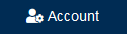
4- Click on the close account button in the button of the page 
5- Enter your email in the email field 
6- Click in the send link button 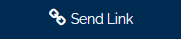
7- Check your Email address
8- You receive an email like that 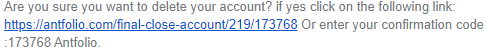
9- Click on the link you receive in your email or copy the code and past it in the confirmation code field 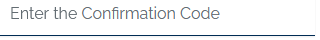
10- Finally click in the delete button to close your account 

